I’m currently reading Dan Saffer’s Designing for Interaction. Well written, well structured; a good introduction to interaction design that’s centred on the web as far as I’ve read, and looks as though it’ll take a broader approach in the second half of the book. This passage, on icons, grabbed me:
A confusing image can obscure much more than it can illuminate. For example, the disk icon has come to mean “save,” even though, increasingly, many young people have never seen a floppy disk (except perhaps this icon!). Then again, it is difficult to imagine what image could replace it.
Well that’s a challenge if ever there was one.
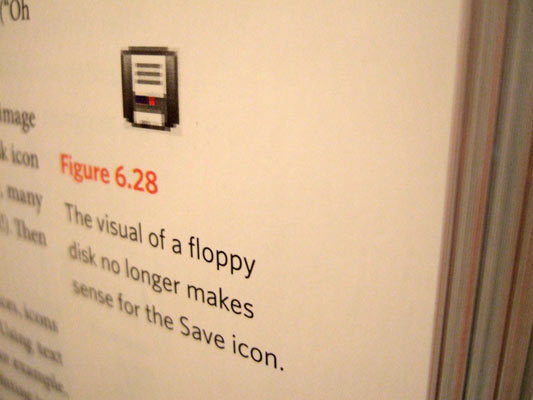
People don’t use paper files like they use to, and besides, computers aren’t office focused but for the home now. And at home, it’s all about the media.
Could play, pause and the rest replace save and open?
We might have to twist the metaphors a little, but consider the regular set of icons (and I’m sure I’m only thinking of this because I’ve been reading about early play and record icons; more).
![]()
How about this: On file open dialogs, the play icon would replace the open button. On toolbars, the play icon would be used to trigger the dialog. To close a document, saving automatically, the pause icon would be shown.
The metaphor here is that a document is a continually evolving piece of media. There’s no concept of “save,” what you see on the screen is what’s on the disk. You can never lose work. Play and pause simply mean start and suspend editing.
Ah, but what if you wanted a safe and stable version of your document to always come back to? That’s what the record icon would be for. It’d be analogous to “save as,” kinda, but a better description would be that record means “tag this as stable” in version control. You’d still have your continually evolving document, only the recorded one would be tagged as a version to rely on–an inflection point. This would tie nicely into Apple’s Time Machine, which will let you leaf through previous versions of your files–maybe rewind and fast-forward could be used to step between stable versions.
When I had a dual cassette player, years ago, the second tape deck had a record button for deck to deck dubbing. It only worked if the first was playing. The record button, in our new system, could also be attached as a label any place the currently playing document could be channelled. So record would also show up next to the printer, to dub the open document to paper, and it’d be on the email application, and next to IM buddy names too… it’s a bit of a stretch, this one, but I’d like to try it.
Naturally stop would send your document to the trash.
This change in metaphor, from document as a discrete thing to something which is continuously changing, would affect much of the desktop GUI. Rather than an application which has the command “send to printer,” it has to be a representation of your printer which has the record button on it.
And what does “now playing” mean, given our computers multitask? Perhaps it’s a good thing for us to think of them playing documents over one-another, in a cacophony. It means we’d start thinking about which we focus on, and how to quieten the others–would we have a “stifle” button, to suppress alerts from playing documents that aren’t at the pinnacle of our focus?
Documents as music. What else could replace the disk picture on the open button?