I’m currently reading Dan Saffer’s Designing for Interaction. Well written, well structured; a good introduction to interaction design that’s centred on the web as far as I’ve read, and looks as though it’ll take a broader approach in the second half of the book. This passage, on icons, grabbed me:
A confusing image can obscure much more than it can illuminate. For example, the disk icon has come to mean “save,” even though, increasingly, many young people have never seen a floppy disk (except perhaps this icon!). Then again, it is difficult to imagine what image could replace it.
Well that’s a challenge if ever there was one.
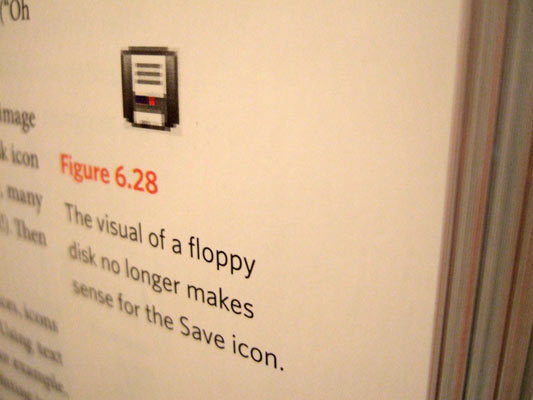
People don’t use paper files like they use to, and besides, computers aren’t office focused but for the home now. And at home, it’s all about the media.
Could play, pause and the rest replace save and open?
We might have to twist the metaphors a little, but consider the regular set of icons (and I’m sure I’m only thinking of this because I’ve been reading about early play and record icons; more).
![]()
How about this: On file open dialogs, the play icon would replace the open button. On toolbars, the play icon would be used to trigger the dialog. To close a document, saving automatically, the pause icon would be shown.
The metaphor here is that a document is a continually evolving piece of media. There’s no concept of “save,” what you see on the screen is what’s on the disk. You can never lose work. Play and pause simply mean start and suspend editing.
Ah, but what if you wanted a safe and stable version of your document to always come back to? That’s what the record icon would be for. It’d be analogous to “save as,” kinda, but a better description would be that record means “tag this as stable” in version control. You’d still have your continually evolving document, only the recorded one would be tagged as a version to rely on–an inflection point. This would tie nicely into Apple’s Time Machine, which will let you leaf through previous versions of your files–maybe rewind and fast-forward could be used to step between stable versions.
When I had a dual cassette player, years ago, the second tape deck had a record button for deck to deck dubbing. It only worked if the first was playing. The record button, in our new system, could also be attached as a label any place the currently playing document could be channelled. So record would also show up next to the printer, to dub the open document to paper, and it’d be on the email application, and next to IM buddy names too… it’s a bit of a stretch, this one, but I’d like to try it.
Naturally stop would send your document to the trash.
This change in metaphor, from document as a discrete thing to something which is continuously changing, would affect much of the desktop GUI. Rather than an application which has the command “send to printer,” it has to be a representation of your printer which has the record button on it.
And what does “now playing” mean, given our computers multitask? Perhaps it’s a good thing for us to think of them playing documents over one-another, in a cacophony. It means we’d start thinking about which we focus on, and how to quieten the others–would we have a “stifle” button, to suppress alerts from playing documents that aren’t at the pinnacle of our focus?
Documents as music. What else could replace the disk picture on the open button?
9 Comments and Trackbacks
1. Ianus Keller said on 10 October 2006...
Nice creative exercise, some former colleagues of mine worked on design methods based on exactly this kind of metaphor twisting in product design: interaction relabelling. PDF available here: http://studiolab.io.tudelft.nl/static/gems/publications/00DjajDISInte.pdf
Dan Saffer’s masters thesis explores the metaphor very well as well:
http://www.odannyboy.com/portfolio/thesis/saffer_thesis_paper.pdf
2. Jon said on 10 October 2006...
If ‘Stop’ sent the document to the recycle bin, I can guarantee there’d be a lot of lost documents and frustrated editors. To me stop correlates to stop & save, and I don’t think it’s accidental that you never see ‘trash’ options on the dashboard itself. You only dump from /outside/ the thing you’re dumping.
What’s wrong with using Stop as Save then? Start, Pause and Stop are all you need if you’re autosaving. Then you could use traffic lights.
Although I quite like your sense of Record for print, I wonder if there’s a ‘Play Out’ icon that can be appropriated for this. If there is I don’t know it. Or why not embrace the redundancy you’re seeking to avoid and make Save a whacking big tape to tape icon. Why do icons all have to be the same size? On Avid setups Record is significantly larger than the other icons.
3. Matt said on 10 October 2006...
Perhaps ‘eject’ could send the document to the trash?
Maybe there isn’t a need for ‘stop’ anymore… my iPod doesn’t have a stop button. I’m resisting reallocating it to ‘save’ because that metaphor feels dead now. Let’s see:
What ‘stop’ does, on a media player, is let you take a step back and observe the potential of the music to be played. You can swap media, rewind, fast forward, etc. Perhaps the stop button, on the document, puts your application into the mode where you can move the playhead around to other versions and other files. This is unlike the pause functionality, which just puts the current state of your document into an icon which can be played (resuming editing) later, and lets you shift your focus to something completely different.
4. Bill said on 10 October 2006...
Could FF and Rewind be your icons for version control? Rewind is roll back to the previously saved version and FF jumps forward?
Either way, I like where you’re going with this thinking. Of course, changing the metaphors/icons is no easy task, but it’ll have to change some day. Start the thinking now!
(Thanks for the links to History of the Button. I’ll reciprocate when I get the blogroll rolling.)
5. gavin said on 10 October 2006...
Why no mention of the physical shape and position of the button or switch? Position, size, placement, the satisfying “click” into place, etc. are worthy of use. A little teeny “eject” button slightly recessed, a large stop or play button that transfers the “feel” of some phsyical process engaging (the saving solenoid!), and where to position the FF/Rewind? Top and bottom? Left and right?
6. robertogreco said on 10 October 2006...
A few (rushed) thoughts:
Jef Raskin proposed that we eliminate the file system, in part because we should no longer have to ask for the document to be saved when it can be continuously updated as we create it. Now with Spotlight and other desktop search utilities that search the document as well as the file name, the folder system is no longer necessary. Raskin even suggested that there was no longer a need for file names.
As far as a document navigation system, each document could have your back and forward icons, but they would flip through versions of a document. Maybe the inflection point (the pause button or record button) would flag a specific moment in the document’s history and subsequently allow for a branching off where the document can take on two different futures as the user experiments in different directions, parallel universes. Perhaps a timeline is a better way of looking at it. Something like the timeline in Flash, but smaller and with branches.
In addition to Raskin’s site, there is a good discussion of these ideas here and here.
7. Jon said on 11 October 2006...
Interesting how far the assumption has changed from documents as fixed (in time, in shape and detail) to documents as endlessly rejiggable collections of data with no necessary teleology (i.e. no ‘stop’ point…and to answer Matt’s question on the redundancy of ‘stop’ perhaps this is the rump meaning we’re left with: ‘stop’ as ‘this document is now, finally, irrevocably finished, and can no longer be edited’).
In saying this it strikes me that we are classing all documents together. Maybe there are (at least) two types that should really be disentangled: teleological and non-teleological. That is to say, documents that are heading towards a determined and time-specific fixed end point (e.g. reports that have to be completed by a deadline) and those that are wiki-like protean encrustations of data. Perhaps teleological documents shouldn’t version /up/, they should version /down/ to version 0, which is the finished, immutable output, at which point they can finally be uploaded to Plato’s realm of the Ideal.
8. Eugeniu said on 11 October 2006...
Agree with robertogreco. Do we really need the “save” function in the first place? I thing we don’t. it’s an atavism from file system concept.
Returning to icons – icons should be symbolic and not necessarily realistic. A symbol is a conventional representation (not realistic) of some concept. If developers/users associate symbolical floppy disk with “save” function there’s no sence in changing that, otherwise all these users will have to learn the new symbol again. There are a lot of other examples that need no change – envelope for “mail” (I haven’t seen a paper envelope for years, unless it’s a bill, but it doesn’t mean we should rush and use the envelope metaphor for a “bill”), old-style cord phone for “call” etc.
9. John Koetsier said on 18 October 2006...
Maybe I’m just not enough of a design gourmet to appreciate this properly, but I have to say that it appears to me to be a very intelligent but also very unwise mixing of metaphors that is much more likely to make people confused than to solve any problems.
It all starts with the user. Is the user really having trouble with the disk metaphor? No! Why? Because whether it’s used anymore in real life or not, it has become a standard, a normal, a part of the furniture in user interfaces.
Solving nonexistent problems is the biggest possible waste of time.
(from a guy who always uses keyboard commands to save …)