The iPad feels like a household device.
Sofa computing: passable from person-to-person, parent-to-child… And sharable as a ‘multiplayer magic table’ surface, as discussed here previously.
And yet, at time-of-writing, it’s a personal computer.
While parents of my acquaintance have found work-arounds, such as placing their children’s favourite apps on specific ‘pages’ of the homescreen, it’s a device bound to a MacBook or iMac, and an iTunes account – ultimately to an individual, not a small group.
While travelling last month, my wife and I managed to use the iPad as our shared device by basically signing-in and out of our Google accounts. Do-able but laborious.
Switch seems like a useful step in the direction of “non-personal computing”, allowing multiple user accounts for browsing, with a single password for each.
But I thought I’d quickly sketch something that built on the ‘magic-table’ mock-ups I’d been playing with back in the summer – looking enhancing the passable and sharable nature of the iPad as an object in and of the household.
It’s pretty simple, and not much of leap, frankly…
The ‘person-in-each-corner’ pattern can already be seen in iPad games such as Marble Mixer and Multipong, so this really just uses the corners of the device in tandem with the orientation sensors to select which of the – up to four* – different users wants to access their apps and settings on the device.
Activity notifications could be displayed alongside the names on the lockscreen so that you could quickly see at a glance if anything needed your attention.
And, if you wanted a little more privacy from the rest of your housemates or family, then just a standard iOS passcode dialog could be set.
That’s it really.
Just a quick sketch but something I wanted to get out of my head.
The individual nature of the UI and user-model of the iPad seems so at odds to me with its form-factor, the share-ability of its screen technology and it’s emergent context of use that I can imagine something (much more elegant) than this coming from Apple in the near-future.
Of course, they may just want to sell us all one each…
* as well as the four user limit being a simple mapping to the number of corners the thing has, this seems like a very Apple constraint to me…

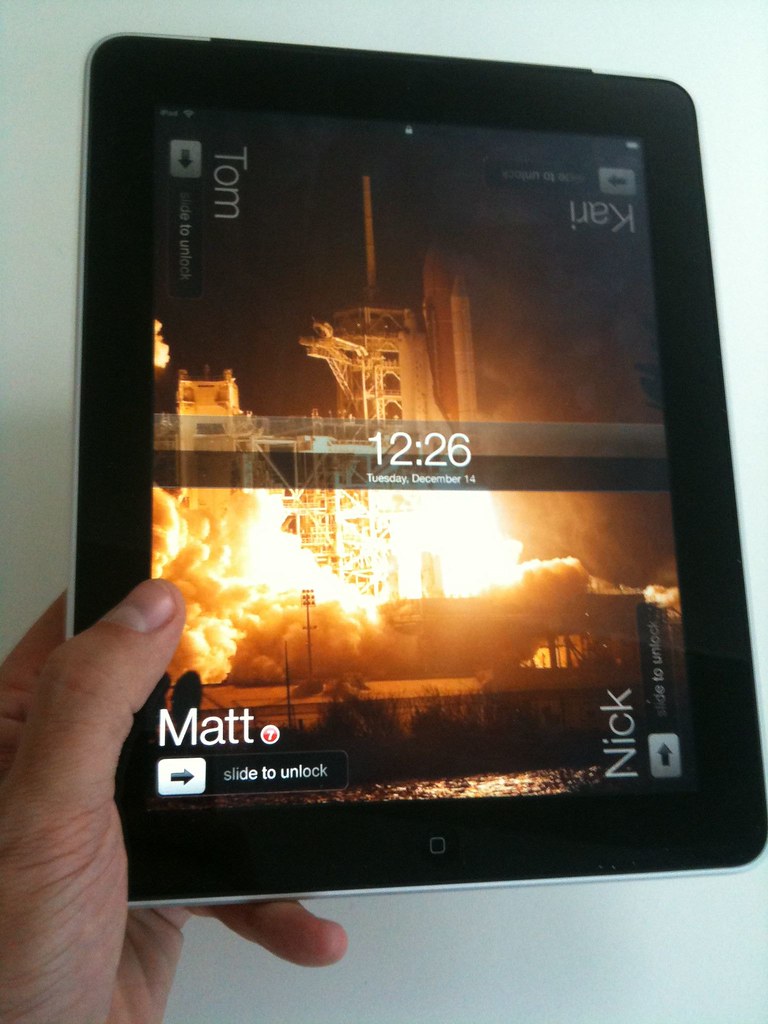



20 Comments and Trackbacks
1. Matt Carey said on 13 December 2010...
As a parent I have done exactly what you describe above — putting the kids apps into a ‘page’ just for them. Though even my 4 year old swipes screen to screen when she wants to find other apps.
I really believe Apple want to sell one each, because the iPad is screaming out o be multi-user.
2. Christophe Stoll said on 13 December 2010...
Thanks for sharing this! We totally use the iPad as a household device and share it between three people (my girlfriend and our daughter). This is where I actually see its greatest value – wherever you are at home, whatever you do – it’s just there, for everybody (and our “parental filter” is putting it on a high shelf and only letting our 4yr old use it when we’re close to her).
I wrote down some thoughts on the topic as well:
http://dont-forget-me.posterous.com/some-thoughts-on-the-ipad-sharing-the-device
I’ve been told by several people how naive I am, since – as you wrote, too – Apple would like to sell a device to *every* person in a household. But I still don’t believe in this idea. It works for mobile phones, they are so personal and closely connected to individuals, but there must be room for “non-personal devices” designed for social environments, for group dynamics and I’m still pretty sure Apple will come up with something for that.
Whenever I get asked about the iPad, my first two points are “in-home mobility” and “sharing the device” – and … the iTunes imperative 😉
3. Youssef Sarhan said on 15 December 2010...
Cool idea. Now, expect to be inundated with comments.
4. Michael Sippey said on 15 December 2010...
I’m hoping they adopt this or a similar solution; the iPad really is the family computer in our house, and I’d love to be able to (a) segregate apps (because my kids always seem to end up watching movies on the thing when I’d rather them be using it for other stuff), and (b) support multiple email and calendaring accounts. One per household is an admirable sales goal, right?
5. Paul said on 15 December 2010...
I’ve been dreaming of this since the day my 3 year old first got his hands on my iPad. I also had the great idea to put his apps on one page. When he handed it back to me–or I wrenched it from his clutches, I can’t remember–all of the apps had been moved around and spread across several pages.
Worse was when he got a hold of my iPhones and spotted the folders. Everything came back mixed up and in new folders. The iOS interface became his favorite app.
6. Michael O'Brien said on 15 December 2010...
This looks great — I love the idea that each user gets their own little corner. It feels homely.
I might be overthinking this, but I do worry about symmetry. I’m not sure I could bear having only three users – the empty corner would bother me too much Also, who gets to decide what the lock screen image is? I think Apple overuse CoverFlow but it might work here: a flippable deck of user accounts, with avatars and a “swipe to unlock” slider under each. That gets around the user account limit but still keeps the lock screen clean.
Also, who gets to decide what the lock screen image is? I think Apple overuse CoverFlow but it might work here: a flippable deck of user accounts, with avatars and a “swipe to unlock” slider under each. That gets around the user account limit but still keeps the lock screen clean.
7. Simon Evans said on 15 December 2010...
This is a nice idea. I’d love to see it come to the iPad but I doubt it ever will.
I think Apple’s idea of the best solution to this problem is to buy multiple iPads.
If prices come down next year that might not even be such a ridiculous idea.
I’d love to be wrong about this.
8. Ethan said on 15 December 2010...
I really like the cover flow idea. You could have little white dots on the bottom to help navigation as you do throughout the rest of the app. Like the others that have posted the iPad is truly a household appliance, and kids love to move the “wiggly” icons around. Most time I pick it up at the end of the night and the apps are one per screen and spread out across 6 or 7 screens.
I user account for the kids would be great, as well as email and the rest of the multi user stuff we are used to. The phone doesn’t need it because it is a one-to-one as was mentioned, but the iPad is more share-able than even a desktop since it moves so easily.
9. Dav Yaginuma said on 15 December 2010...
Love it, this is a great concept! I wonder if this is something I could code up on a jailbroken iPad. Ah, if I only had the time.
10. Dylan said on 16 December 2010...
That’s a very elegant solution to problem I’ve been thinking about since the iPad’s announcement. If I could offer one suggestion, it would be that when rotated the iPad would display the particular user’s personal wallpaper.
11. Darren Davies said on 18 December 2010...
I wrote about the very same thing upon the launch of the iPad. I almost didn’t buy one because of it. I was thinking of a next gen multiple user login ability using face recognition and ff camera. Simply look at your iPad to log in!
http://blogs.exeter.ac.uk/wip/blog/2010/02/11/the-ipad-impact/
12. Steven Hoober said on 20 December 2010...
Apple will never, ever, ever do this. Why? I explained it here:
http://www.littlespringsdesign.com/blog/2010/Apr/history-is-context/
(Its good. Lots linked to it at the time, has nice links to Apple videos, etc.)
Apple is fully committed to the belief that every man, woman and child has A Computer. Each computer has one iPod, one iPhone, one iPad. Well, you can buy as many Not Computers as you want, but they must attach to your One Computer, and no other.
Too bad. There’s lots of neat stuff to do with group viewing, collaborative work, etc. And aside from some game platforms (and /almost/ the Surface) no one has really gotten there. Apple seems inclined not to even try.
13. mamta bisht said on 27 December 2010...
Each computer has one iPod, one iPhone, one iPad. Well, you can buy as many Not Computers as you want, but they must attach to your One Computer, and no other. That’s a very elegant solution to problem I’ve been thinking about since the iPad’s announcement.
Trackback: - Small Surfaces 20 December 2010
[…] or iMac, and an iTunes account – ultimately to an individual, not a small group.”*Link: Non-personal computing: sketching a multi-user UI for the iPad (berglondon.com)Related:Curated computing and the truly personaliPad magazines don’t meet […]
Trackback: Multiuser login for the iPad | Mobile Review, Mobile Blog 2 January 2011
[…] via Berglondon This entry was posted in Apple iPad. Bookmark the permalink. ← Next iPad to have front […]
Trackback: iPad multi-user login at Sore Eyes 19 January 2011
[…] nice but, like commenter Michael O'Brien, I wonder if I'd be able to live with the asymmetry if my iPad had only three users and had to […]
Trackback: The Technology newsbucket: analysing cables, multi-user iPads?, zeroing hard drives and more 7 March 2011
[…] Non-personal computing: sketching a multi-user UI for the iPad >> Blog – BERGThe iPad is caught in a strange netherworld: it seems like it should have multi-user facilities, but iOS isn’t really about that. It’s only just got multitasking. […]
Trackback: ‘Post-PC’, Apple Style: Part 4 • Web Geek Haven 22 April 2011
[…] Image from Berglondon […]
Trackback: Multiuser-Fähigkeit des iPad’s | Ma.xNowack.de 31 May 2011
[…] Jungs von Berglondon.com haben im Dezember 2010 ein schönes Kozept vorgestellt:Vielleicht haben wir ja das Glück und Apple […]
Trackback: Multi-User iPad Concept Created - Gadget Venue 19 February 2013
[…] Via: Gizmodo and Berglondon […]