Experimental hardware and software for gestural, playful presentations.
Regular presentation software (like PowerPoint) makes you put your slides in a line and move forward and back. We took the slides to be laid out on a grid instead, and developed software to move up, down, left and right through them. The software is controlled by a handheld accelerometer.
VIDEO: Click here to watch a video of the 2D Slideshow.
Background
In March, Ben Cerveny and I (Matt) were presenting at O’Reilly’s Emerging Technology Conference 2006. Some people in the audience noticed that the slides transitioned in an unusual way. They didn’t just slide forward to the next one, but would slide left if we stepped back, and we would occasionally slide up and down by accident.
The slides were arranged in a grid and navigated by tilting a handheld device.
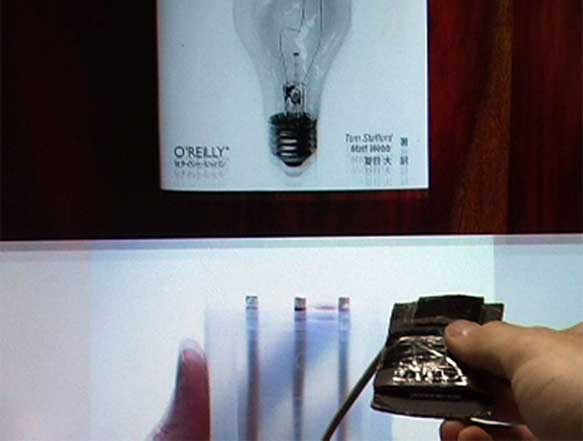
Components
The presentation slides are prepared as for any presentation—in this case using Apple Keynote. Then two things need to happen:
- The slides need to be arranged in a grid
- During the presentation, the correct transition (up, down, left or right) needs to be shown when the presenter moves around the grid
Unfortunately Keynote won’t let the slide transition be set during the presentation itself (even using AppleScript) so we had to export the slides as images and get some new presentation software.
Our new software was custom-written for us in Max MSP, a live video composition programming environment. We’ve used this software in other projects and hired a friend to do this job (I was on the plane to the conference at this point).
This software takes the folder of images and the grid and shows the correct transitions to move from slide to slide.
The last component is the control mechanism. What is the best interface to move around a large grid of slides?
I’ve been playing with a handheld accelerometer. It’s on a PCB, but I’ve taped it to some cardboard to keep it safe—you can see it in the picture above.
The accelerometer hooks into the laptop and registers tilts forward and back, left and right. A small script on the computer then translates these tilts to movement around the grid (inhibiting movement if a transition has just been made) and instructs the Max MSP presentation software accordingly.
The whole thing can be seen in action in the /proj/2dslideshow/2dslideshow.mp4
2D Slideshow video.
What next?
We created the software and interface half for fun and half for investigation. There are refinements we’d make to this particular interface, and we’re brimming with ideas for different types of presentation software, but we’re done with this for the moment.
Although: If you’d like to take this further or see how novel interfaces can make your games and software more fun, engaging and inspiring, please do get in touch and we’ll be happy to help: contact@schulzeandwebb.com.